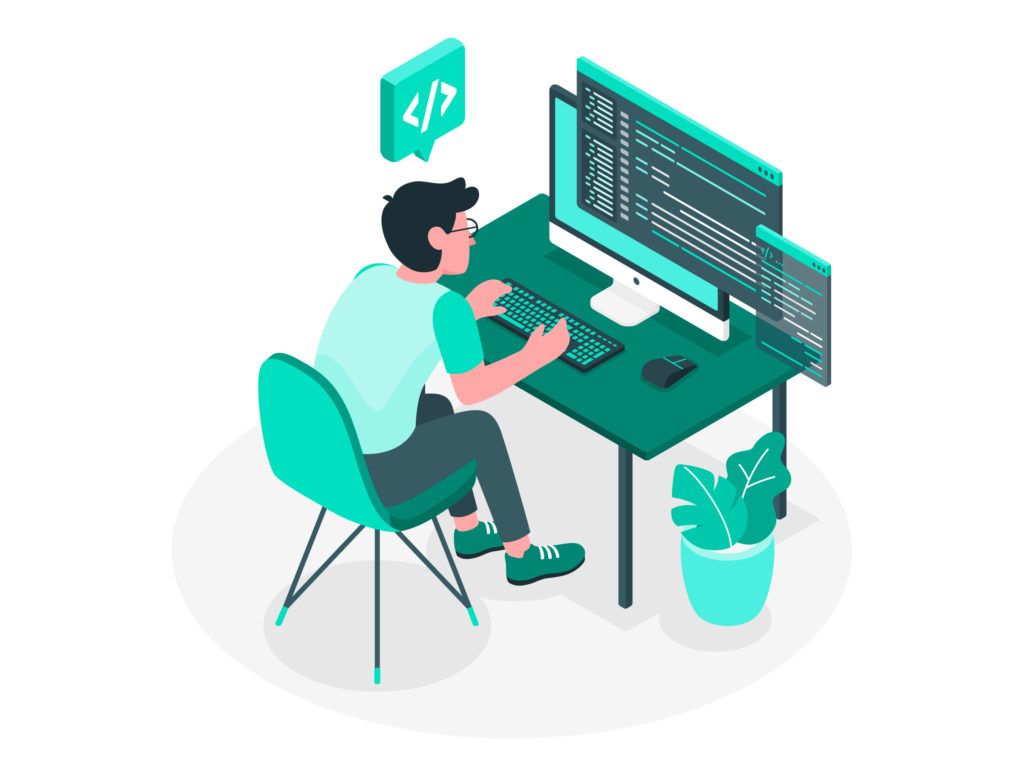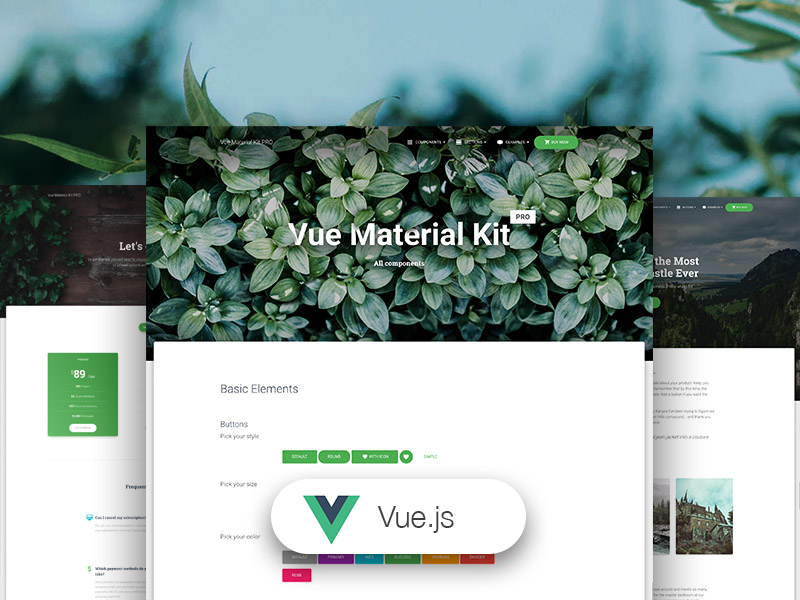Best 6 Form Generator Components for VueJS
Vue.js is gaining popularity and momentum as a flexible technology that can help create nimble yet modern applications without wasting resources. Its flexibility, scalability, handy conventions, size efficiency, and progressive nature makes the framework stand out from the rest.
If you are building a small scale application or a larger one, form inputs are the best source of collecting relevant user data. Form generator components offer the flexibility of reusing forms that capture similar kinds of data.
If you are new to Vue.js, trying to shift your existing framework to Vue.js or simply exploring your options, read on to find out the top 6 form generator components for Vue.js, that can help you create dynamic and customizable form fields with ease.
Vue.js form generators help you create bill forms, surveys, contact forms, questionnaires, etc. quickly and dynamically, making development considerably easier and faster.
Before exploring the best form generator components for Vue.js, take note of the prerequisites and installation of Vue in your PC.
What are the prerequisites for Vue?
- Your desired IDE
- Node.js (Minimum Node v10x)
- Understanding the basic concept of JavaScript and Vue
- Vue CLI
How to install Vue CLI?
1. Execute the command:
npm install @vue/cli –g
2. Create a new Vue project by executing the command:
vue create <name of your project>
What are the Top 6 Form Generator Components for Vue.js?
1. vue-form-generator
vue-form-generator is a JSON schema-based form generator component that helps create reactive forms based on schema or data models. This generator is lightweight and extensible and has built-in support for custom styles.
Features:
- This form generator boasts 21 field types.
- Its styles are easily customizable.
- It supports built-in form validators.
- It is lightweight.
- It is highly extensible and allows custom field extensions.
- It supports multiple object editing.
- Includes Bootstrap friendly templates.
- Supports grouping fields.
Installation:
1. Change the directory to your project
cd <name of your project>
2. Install vue-form-generator
npm i vue-form-generator --save
2. ncform
ncform is emerging as another form generator component for Vue.js owing to its simplicity and flexibility. It is a JSON based form generator that creates form UIs and describes their interactions using just configurations.
Features:
- JSON data structure describes the UI and its interaction behavior completely.
- The form controls interact with each other flexibly.
- It does not require complex verification logic to create interaction between the form items.
- ncform has defined a standard set of components that can easily meet about 90% of your form development needs without the need for extensions.
- It boasts more than ten commonly used verification and validation requirements.
- The validation rules and form components are highly extensible.
- It offers powerful control interaction to create the exact kind of form that you desire.
Installation:
1. Change the directory to your project
cd <name of your project>
2. Install ncform
npm i @ncform/ncform @ncform/ncform-common --save
npm i @ncform/ncform-theme-elementui element-ui axios --save
3. vuetify-form-base
vuetify-form-base is another JSON based form generator that helps create a schema object that has the same structure as your data. Since it uses the Vuetify framework to create the layout and style of your form, you need to install an additional package for this generator to work.
To install Vuetify, execute the following command after installing the Vue CLI:
vue add vuetify
Vuetify framework is well known for its responsive design, support, and a clear, minimalistic user interface suited for lightweight applications.
Features:
- It creates forms based on your defined schema.
- If you do not define schemas, it automatically generates the schema for data types ‘string’, ‘number’, or ‘bool’.
- It creates a fully editable form based on the existing Model-Object.
- It allows synchronization between two or more Forms that use the same Model-Object.
- The layout and functionality of the form are defined using the Schema-Object, which has the same property structure as the Model-Object.
- It helps create full reactive forms with the desired events.
- It removes the need to flatten or modify your data presentation even if you have a deep nested Model-Object.
Installation:
1. Change the directory to your project
cd <name of your project>
2. Install vuetify-form-base
npm i vuetify-form-base --save
4. vue-form-json-schema
vue-form-json-schema is a JSON schema-based form generator which does not require any fields and supports any HTML element or Vue component. Since there are no prebuilt components, it makes development easier as you do not have to be puzzled about the usability of each component.
Features:
- The form layout is independent of the data structure.
- It allows the usage of any component or element (custom or native) that emits an event.
- It supports nested form fields, animations, and form validation.
- Allows loading of the form from a backend.
- Supports conditional visibility.
- Supports the integration with Bootstrap classes to achieve different layout for different devices.
Installation:
1. Change the directory to your project
cd <name of your project>
2. Install vue-form-json-schema
npm i vue-form-json-schema --save
5. vue-form-builder
vue-form-builder is a fast, simple, yet extensible form builder component, that supports drag and drop. The drag and drop facility makes it easier to maintain since there is less code in development.
Features:
- Highly extensible
- Supports validation and custom control
- It boasts an easily configurable drag and drop facility with control settings.
- It requires lesser coding in development because of the drag and drop facility.
- Comprises of a wide range of APIs
- Supports the creation of both static and dynamic forms
- Supports text, number, date, time inputs.
- Available in the Collapse and Tab layouts.
Installation:
1. Change the directory to your project
cd <name of your project>
2. Install vue-form-builder
npm i vue-form-builder --save
6. vuetify-jsonschema-form
vuetify-jsonschema-form is also one of the top 6 form generators for Vue.js, which generates forms based on annotated JSON schemas. The downside to this framework is also the need to install the additional Vuetify package.
To install Vuetify, execute the following command after installing the Vue CLI:
vue add vuetify
Since this form generator creates the layout and structure of the forms based on the Vuetify framework, it inherits the framework’s attributes of minimalistic design, simple control, and responsiveness. It is best suited for applications requiring declarative forms (such as generic admin UI form)
Features:
- Supports all basic data types.
- Allows the implementation of nested objects and nested arrays.
- Supports different display options.
- Supports simple validation rules.
- Allows content injection using slots.
Installation:
1. Change the directory to your project
cd <name of your project>
2. Install vue-form-builder
npm i json-schema-for-vuetify - - save--
Final thoughts
Vue.js has proven to outperform Angular and ReactJS on almost all benchmarks. It is easy to pick up and offers a lot of cool features that support component style development with React-style rendering.
PS. Check out these cool Vue Templates developed by Creative Tim.
Want more Vuejs themes & templates?
Subscribe to get updated when new Vuejs related products arrive!